Understanding Device Limits When Using Africa Travel Safety Apps
Travel across Southern and East Africa often means moving through remote parks, rural roads, islands, and areas where mobile signal is inconsistent. Today’s travellers rely heavily on travel safety apps to access emergency support, location sharing, document storage, and security alerts. But one of the most common questions remains: Will the app work on my phone?
This 2026 device compatibility guide explains how modern Africa travel safety apps operate across Android and Apple devices, what system requirements you need, and how these apps behave in low-signal environments. It is written for travellers, families, tour guides, and operators who need reliable emergency tools no matter what device they carry.
While several platforms exist, TravelSafe SOS is used here as an example, as its compatibility mirrors most leading emergency travel apps designed for the African environment.
Which Devices Are Compatible With Africa’s Leading Travel Safety Apps?
Modern travel safety apps must work across a wide range of devices, especially for travellers exploring Southern and East Africa. The TravelSafe SOS app is designed for broad compatibility on both Android and Apple systems, ensuring travellers, families, tour guides, and operators can access emergency support wherever they are. Whether you rely on a smartphone, tablet, or newer Apple device, the app delivers reliable performance across diverse hardware, helping protect you during remote, cross-border, or multi-day journeys across Africa.
Here is an updated overview of the operating systems and device requirements needed to install and run the TravelSafe SOS app effectively on your mobile device.
Android Compatibility in 2026

Most travel safety apps built for Africa support Android OS 7.0 and later, which covers the majority of global smartphones still in circulation. This includes devices from:
• Samsung
• Huawei
• Xiaomi
• Nokia
• Oppo
• Vivo
• Google Pixel
• Motorola
Travellers using Android devices older than 2016 may still run emergency apps, but features like background updates or real-time GPS may be limited.
To ensure optimal performance when travelling in Africa:
• keep your Android system updated
• enable background activity for the app
• allow location permissions
• disable overly aggressive battery-saving modes
Since Android devices dominate the market in Africa, travel safety apps are built to perform well even on lower-cost or older models.
TravelSafe SOS works with Android OS version 7.0 and higher. That means the app is compatible with more than 17,500 Android devices globally.Apple Compatibility in 2026

Most modern travel safety apps now require iOS 15.1 or later, making them compatible with:
• iPhone 6s and newer
• iPod Touch (iOS 15.1+)
• Mac devices running macOS 12.0+ with Apple M-series chips
• Apple Vision Pro and visionOS devices
Because iPhones handle background processing more consistently than some Android brands, performance tends to be stable, even in low-signal periods. For emergency tools to function properly:
• enable “Always Allow” location access
• allow background app refresh
• keep notifications on
• activate Precise Location
These settings ensure an emergency alert includes your exact coordinates—a crucial requirement in remote regions.
Users can download the TravelSafe SOS app via the Apple App Store. We recommend enabling location services, push notifications, and background app refresh for full functionality during an emergency.How Travel Safety Apps Behave in Low-Signal or Offline Conditions
Africa travel safety apps are designed with the continent’s connectivity challenges in mind. When your phone loses data or enters a weak-signal zone, modern apps use a fail-safe process:
• emergency activations are queued and sent as soon as signal returns
• the app continues trying to transmit your location
• background services remain active if permissions are correctly set
• your most recent GPS position is captured before signal drops
This makes the tools reliable for travel through game reserves, islands, mountains, or remote border posts.
Why Compatibility Standards Are Evolving for 2026 Travel
Technology and travel patterns are shifting. Several trends are influencing how safety apps are built:
• eSIM adoption is rising among international travellers
• newer phones now support satellite SOS messaging
• many African countries are adopting eVisas and eTAs, requiring digital accessibility
• manufacturers are tightening background-app restrictions
• travellers expect offline document storage and low-data emergency modes
This means reliable travel safety apps must work across old and new devices, support offline behaviour, and integrate with modern identity and travel systems.
How to Optimize Your Device for Emergency Reliability
To ensure your travel safety app works instantly when you need it:
• allow always-on location access
• enable background activity
• turn on push notifications
• keep the app updated
• avoid force-closing the app in remote regions
These steps apply to all major emergency platforms, not only TSOS.
Final Thoughts – Safety Depends on Compatibility, Not Brand
Your emergency travel app is only effective if it works on your device at the moment you need it. That’s why compatibility across older Android phones, modern iPhones, and even laptops or visionOS devices matters in 2026.
Whether you’re travelling through Namibia’s desert dunes, Kenya’s highlands, Tanzania’s national parks, or Mozambique’s islands, a fully compatible travel safety app gives you a reliable way to signal for help, share your location, and access assistance fast.
TravelSafe SOS is one example of an Africa-focused emergency app designed around these compatibility standards—but the principles apply to any safety platform you choose.


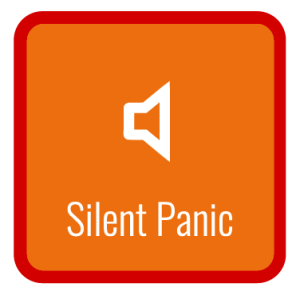
Download the TravelSafe SOS App Today
Make your phone your safety lifeline. The downloadable app versions are available on Google Play and the Apple App Store, and we recommend using those primary sources for most users. For access to the web app or help with compatibility, visit https://travelsafesos.online or reach out to our support team. Wherever you go, TravelSafe has you covered.FAQ'S Africa Travel Safety Apps
Will my travel safety app still work if my phone loses signal in remote parts of Africa?
Yes. Modern Africa travel safety apps like TravelSafe SOS are designed for regions where mobile coverage can drop unexpectedly. If you activate an emergency alert in a low-signal zone, the app stores the activation request and sends it automatically when even a small amount of signal returns. The app also captures your last known GPS position before the signal drops, keeps background services alive if permissions are correctly set, and resumes transmission the moment connectivity returns. This makes the system reliable in game reserves, islands, mountain passes, and remote border posts across Southern and East Africa.
What Android phones work best with Africa travel safety apps in 2026?
Most Africa focused emergency travel apps support Android 7.0 and later, which covers more than seventeen thousand device models. TravelSafe SOS performs well on Samsung, Huawei, Xiaomi, Oppo, Vivo, Nokia, Motorola, and Google Pixel devices. Newer Android phones handle GPS and background processes more smoothly, but older models can still use emergency features if location access and battery settings are configured correctly. Travellers should keep their system updated, allow background activity, enable location permissions, and avoid aggressive battery saving modes to ensure reliable operation during emergencies.
Does the TravelSafe SOS app work on multiple Apple devices like iPhone, iPad, Mac, or Vision Pro?
Yes. TravelSafe SOS supports iOS 15.1 and later, making it compatible with iPhone 6s and newer, iPod Touch devices, iPad models running current software, Mac computers using M series processors, and Apple Vision Pro through visionOS. Emergency features rely on correct settings. Users should enable background app refresh, “Always Allow” location access, push notifications, and Precise Location to ensure the app can transmit accurate coordinates when required. These settings help maintain safety even in regions with inconsistent mobile data coverage.
How do travel safety apps behave when switching between countries or SIM cards during an African itinerary?
Africa travel safety apps are designed to handle cross border movements and multi SIM travel. When you change countries, swap SIM cards, or use an eSIM, the app automatically reconnects to available networks and updates your location in the background. Emergency activation works as long as your device has any form of mobile data, Wi Fi, or limited signal access. Travellers should allow roaming, keep data enabled, and ensure the app is not force closed. This ensures uninterrupted support across Namibia, South Africa, Botswana, Mozambique, Tanzania, Kenya, Uganda, and Rwanda.
What settings should I update to make sure the app works instantly during an emergency?
To guarantee instant emergency response, travellers should adjust a few key settings before their trip. Enable always-on location access, turn on background activity, allow notifications, and keep the app updated. Android users should disable extreme battery saving modes, while Apple users should activate Precise Location and background refresh. These settings help the app capture your coordinates and deliver your alert immediately, even in areas with weak coverage. Following these steps ensures the app works reliably during safaris, island trips, rural road journeys, and multi day expeditions across Africa.


